Payment
Register to Payment Gateway
Instaweb currently supports 3 Payment Gateway for your transactions.
Each payment gateway has their own preferred options so it's best y
The payment gateway options are:-
1. Billplz
2. Secure Pay
3. Toyyibpay
Getting Started With Billplz
To start registration for Billplz, go to Settings and Select Payment Gateway
- click register Billplz.
- wait to be verified by Billplz.
Once you received confirmation that you are registered at Billplz.com,
Click on the small arrow and go to Settings

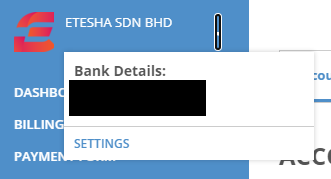
Under settings, look for Billplz Secret Key

Once you have the API key, go back to Instaweb Dashboard and select Add Gateway
There, add title, ( e.g. Billplz )
Then for provider select Billplz,
Type choose fpx
And paste Billplz secret key at API key
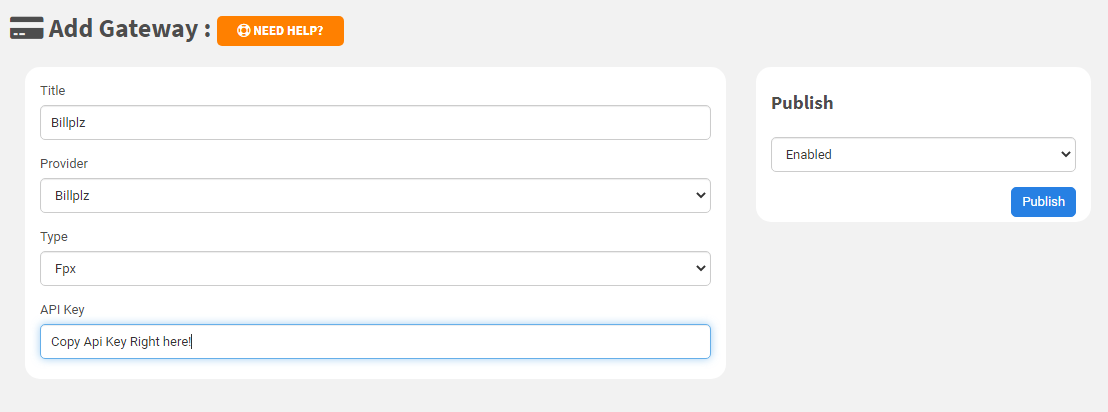
Make sure in the Publish section set it to Enabled
