IWLinks - How to Create
Inbuilt instaweb tool for short URLS
Heizil Hazhan
Last Update hace 3 años
Increase your volume of customers and sales using IW Links by providing a quick link
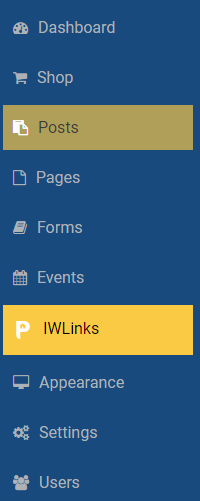
IWLinks is a tool capable of providing short URL links that can enable your customers to quickly access any part of your websites. Among the things that can be used are:-
1. Product
2. Direct Contact
3. Location
4. Social Media Platforms
In order to create a shortcut link, from your Instaweb dashboard, select IWLinks to lead you to the IWDashboard below:-
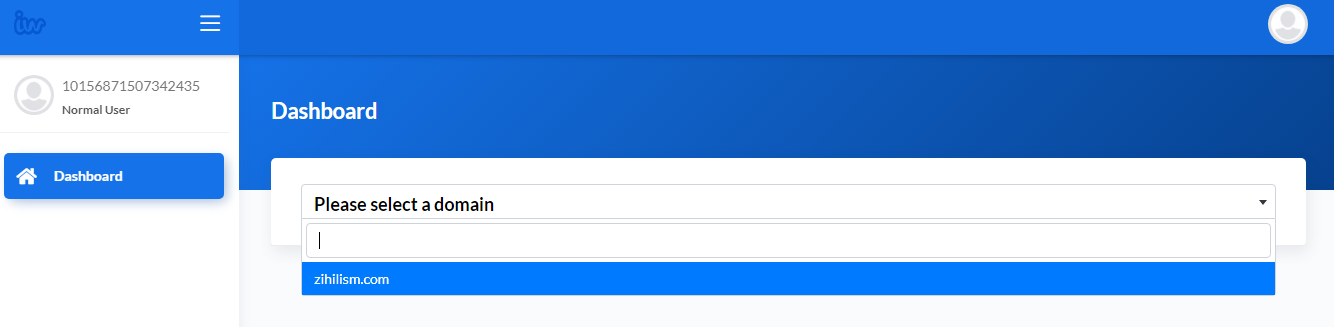
From here, to create a shortcut, select your domain you wish this to be linked to.
Once you selected the domain, it will bring you to the interface below:-
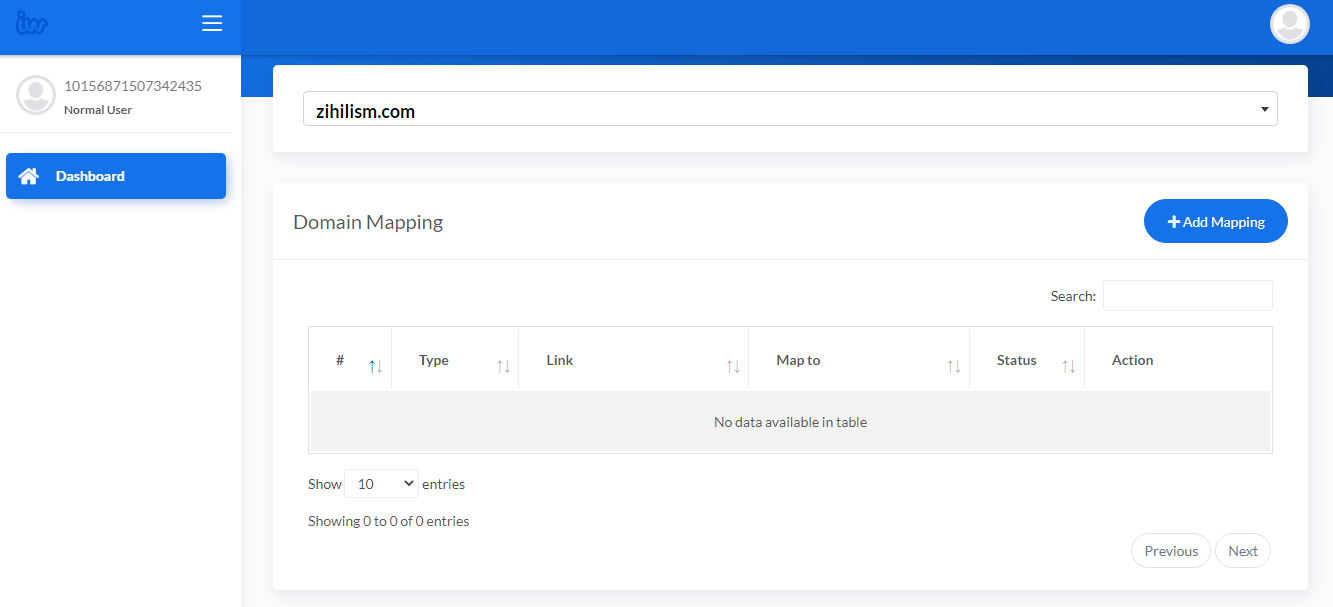
To create a short link, click Add Mapping
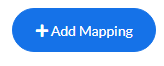
This will create a pop-up window for you to create your shortlink
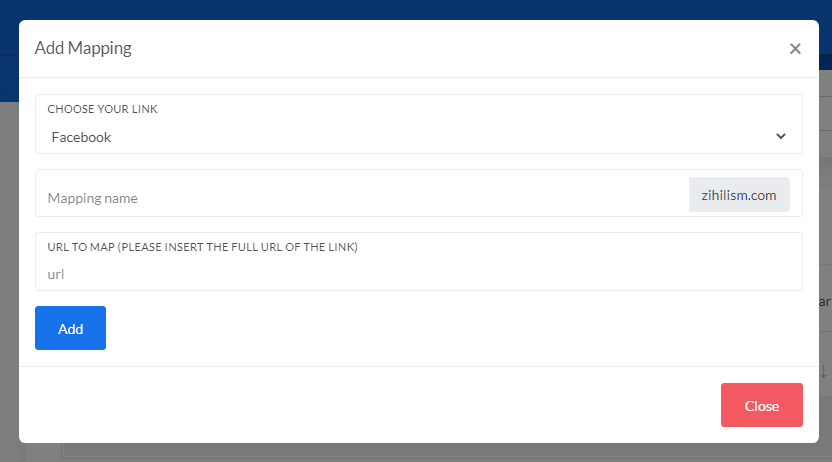
CHOOSE YOUR LINK
Select from which social media platform you would like to create the link for. You can choose for the following social media platforms:-
1. Facebook
2. Telegram
3. Whatsapp
4. Instagram
5. Signal
MAPPING NAME
Use this to give the name of the link, and it will be used in your html
Example:
myLinktoProductAA
contactme
mygallery
etc.
Once this has been created, it will reflect into your url,
example:
If it it's name 'contactme' for mywebsite.com, it will appear as;
http://contactme.mywebsite.com
URL TO MAP
Once the above is completed, the URL to map is where you place the full url.
For example, to create a shortcut to whatsapp, use the following command
https://wa.me/<number>
where <number> is the contact number you wish to provide.
Must be in numbers format eg. 121234567 for a +012 123 4567 number
Facebook, Telegram, Whatsapp, Instagram and Signal can all create a link to your media and you can use the link created by them over here.
Once you have completed all the task above, you can click Add

The shortcut link has then been created and you can view the link as per below:
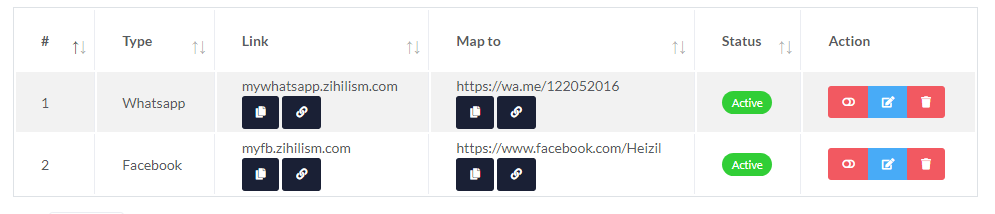
From here you can Copy, Go To, Edit, Deactivate or Delete the Link
Copy the link and paste it anywhere you wish to inform your customer!

