How to Point myNic Domain to Instaweb
Heizil Hazhan
Last Update 3 jaar geleden
First check with your provider if they can change the DNS for you
else, if they say the technical login is by your own email, please follow the following steps;
Step 1. Login
Go to MyNic.my
If you are unable to login, to retrieve your password
Go to Services
Go to MyNic Selfcare
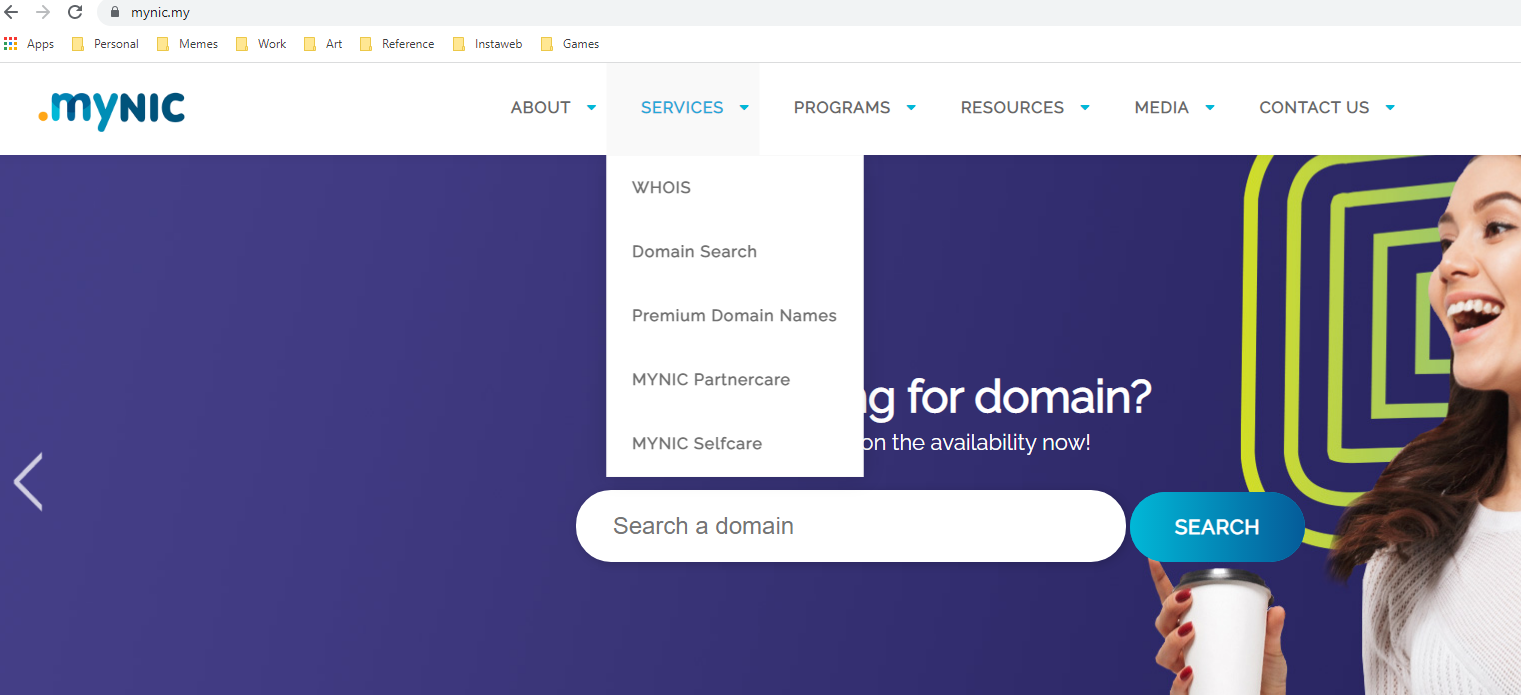
Select Forgot Username
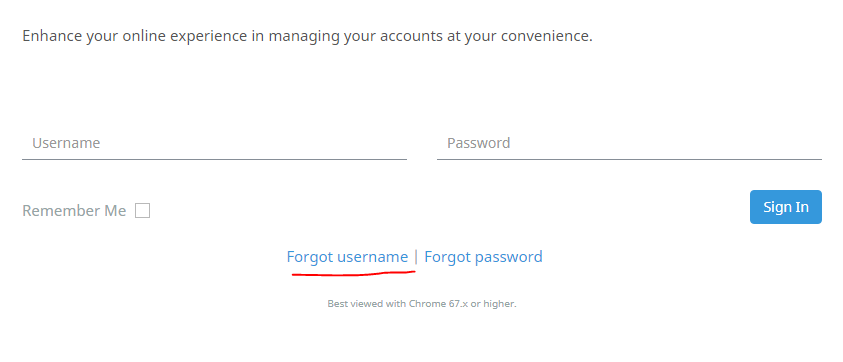
Key-in your domain name and email address
And then get your login from your email address
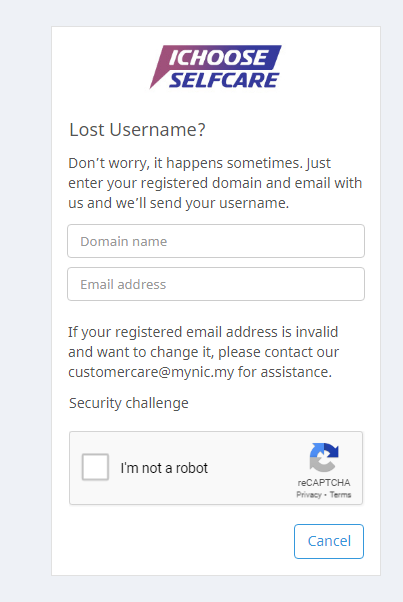
If you have forgotten your password
Select forgot your password and a reset will be sent to your email address
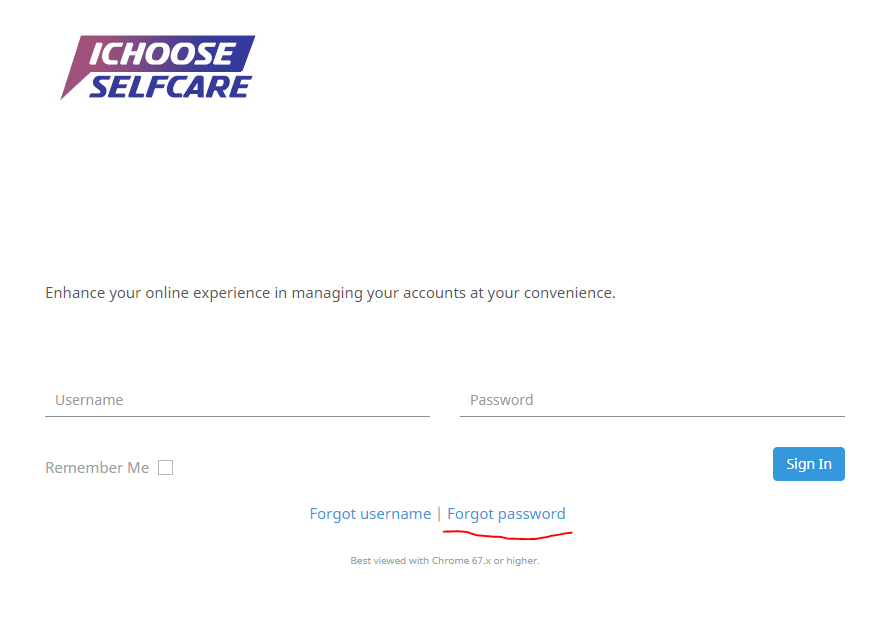
Step 2. Change Nameserver
Once you have been able to login,
From your dashboard, choose your selected domain and click MANAGE
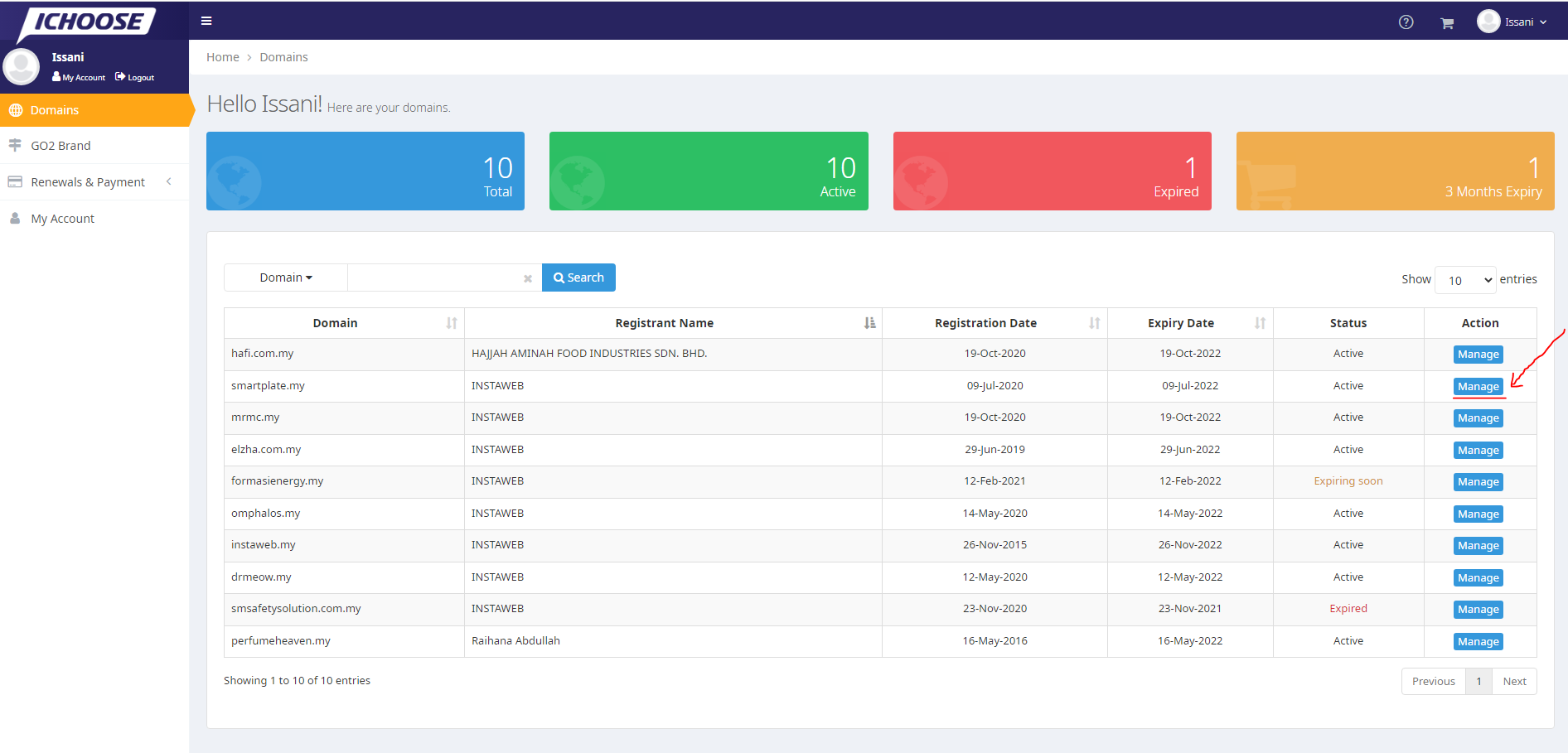
Click on Nameserver
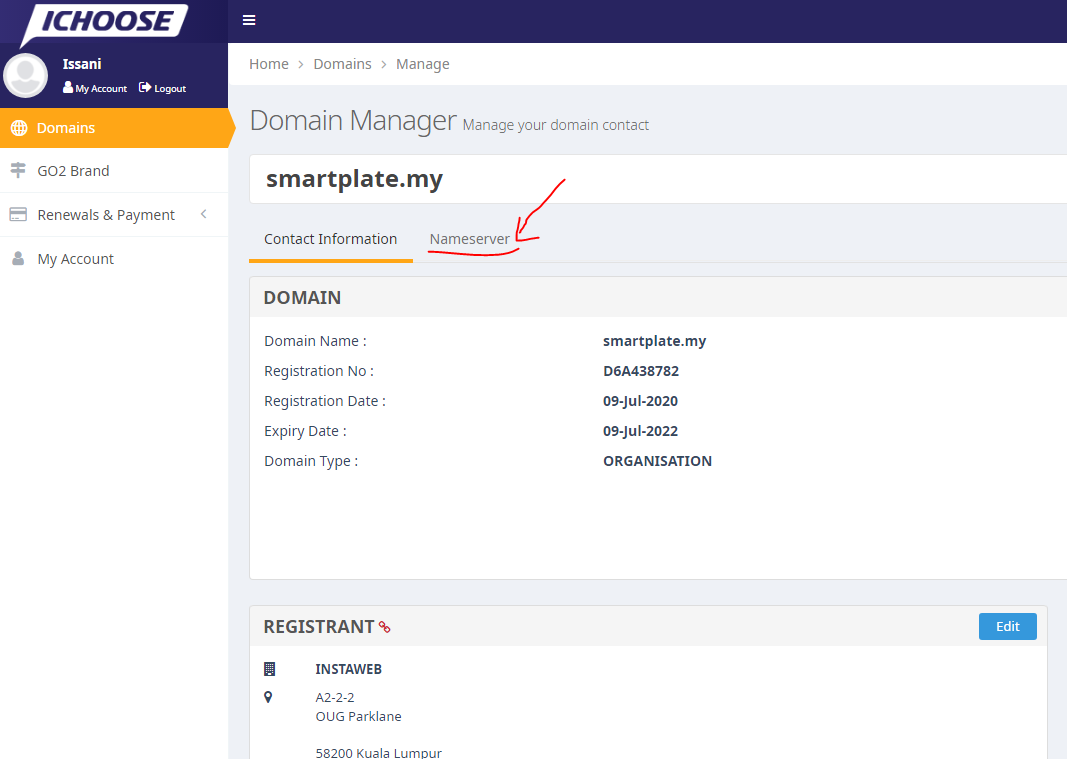
Click EDIT on NAMESERVER 1
Change it to lila.ns.cloudflare.com
Click EDIT on NAMESERVER 2
Change it to zeus.ns.cloudflare.com
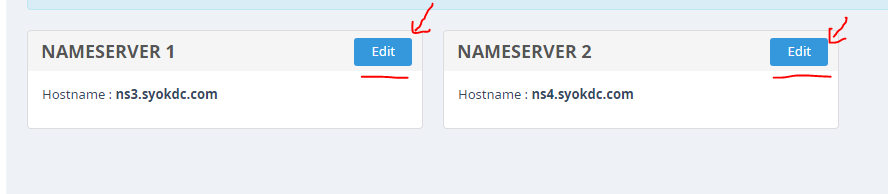
Please inform Team Instaweb once this has been accomplished.
Once we are done on our side, your domain will reflect your website.

