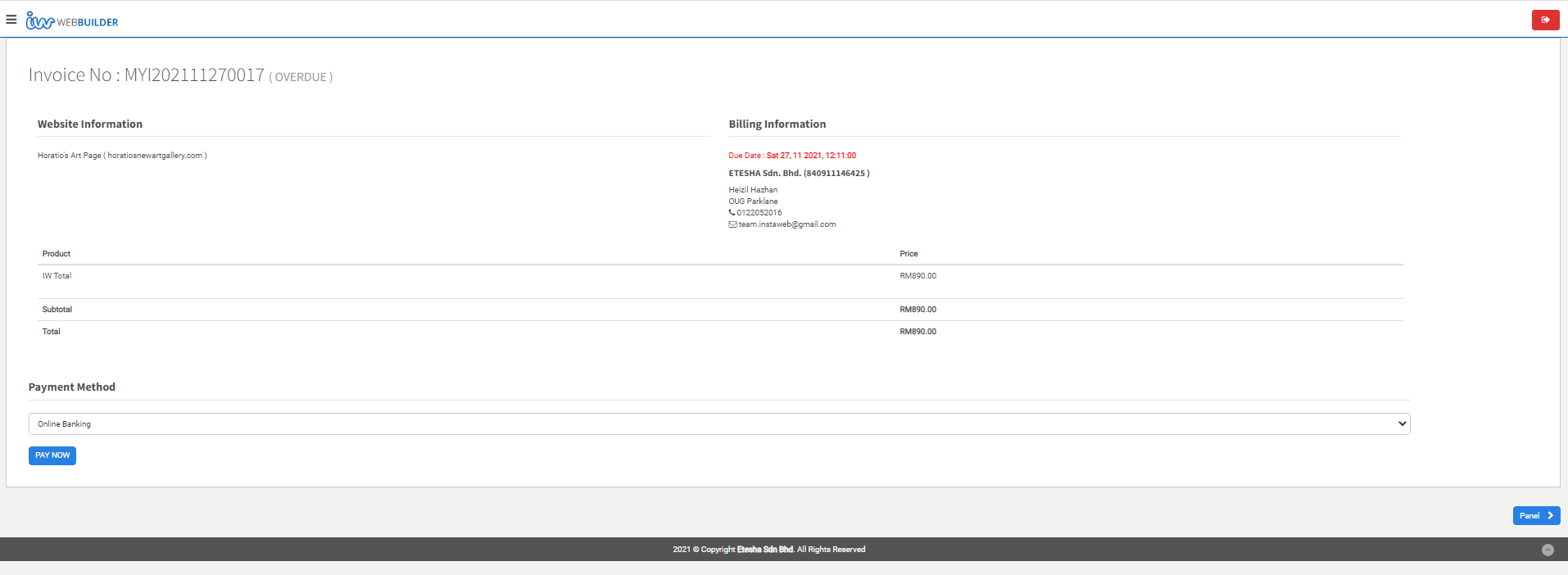How to Activate your Instaweb Subscription
Heizil Hazhan
Last Update 4 年前
In Order for you to activate your Subscription, Login to your Builder Dashboard and Select Upgrade Now
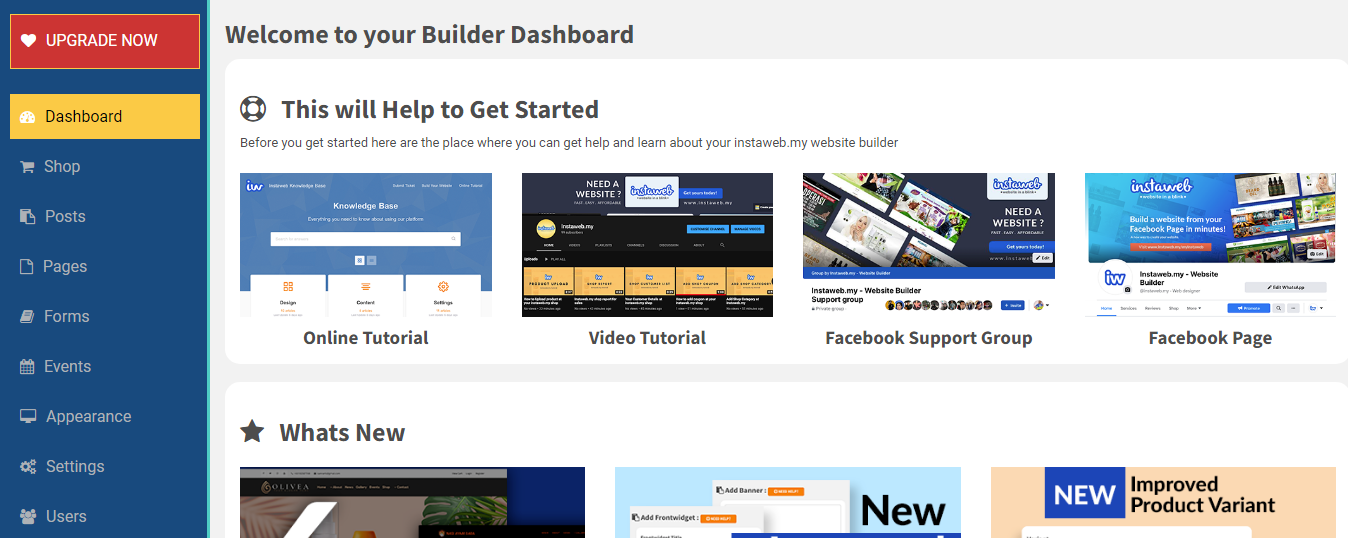
From the Upgrade Now Tab, select START FULL ACCOUNT
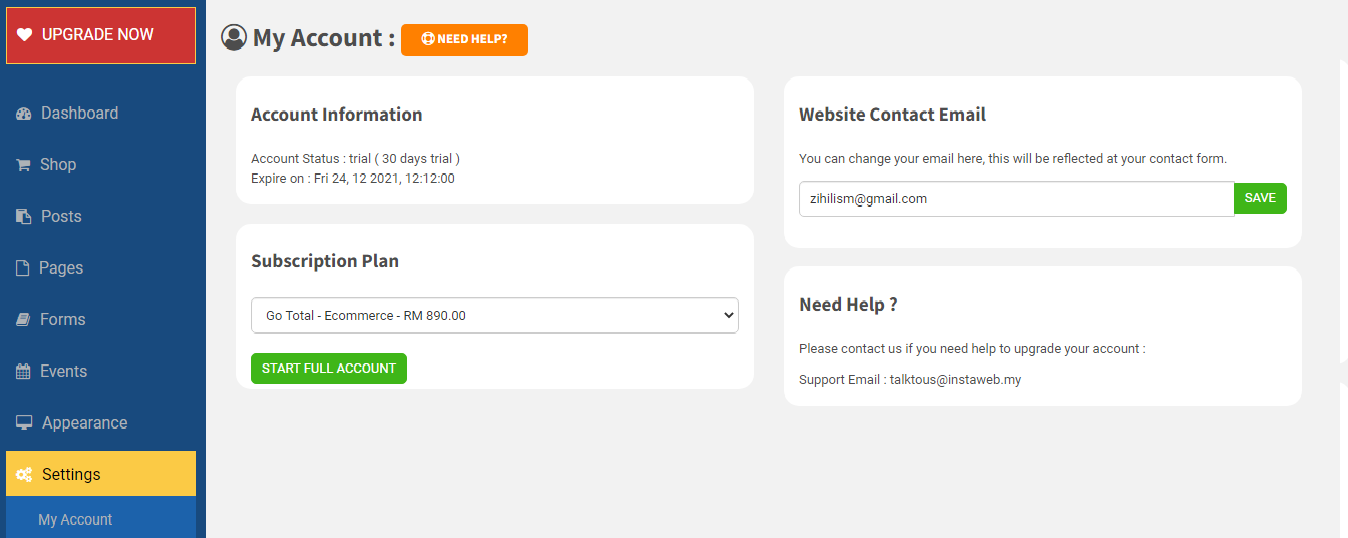
After that you will begin your registration for Subscription.
Fill in your details and make sure you have read and agreed with the Terms of Service
If you do not have company information, please use your full name and company name field and IC number at the ROC / ROB / ROS Number field.
Once that has been done, click NEXT >
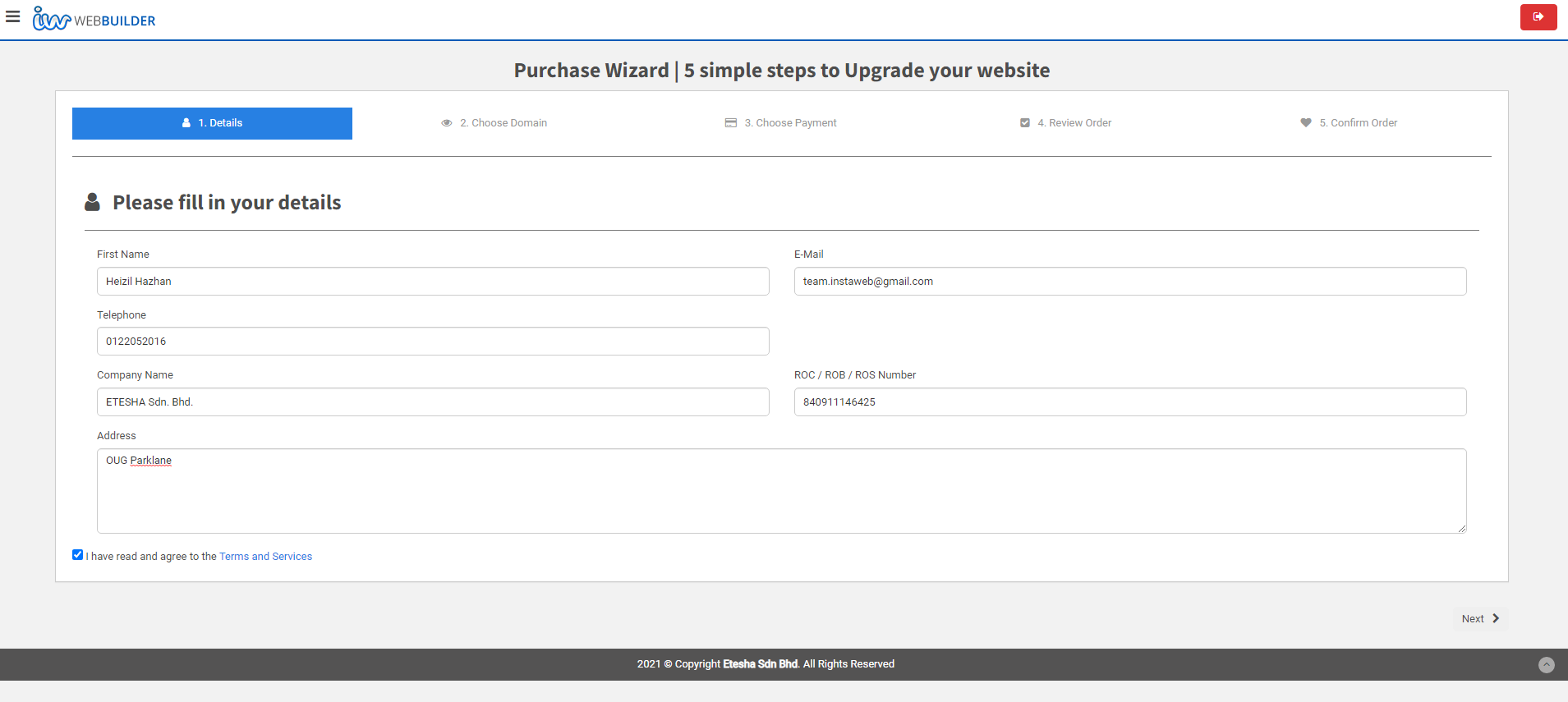
Here you can now select Your Domain Name
Choose your ideal domain name here
And also choose your preffered top-level domain (TLD). ( e.g. com, .my, .biz, .org )
If the domain has already been taken, it will inform you and you will have to select a new Domain Name.
After you have decided, click NEXT>
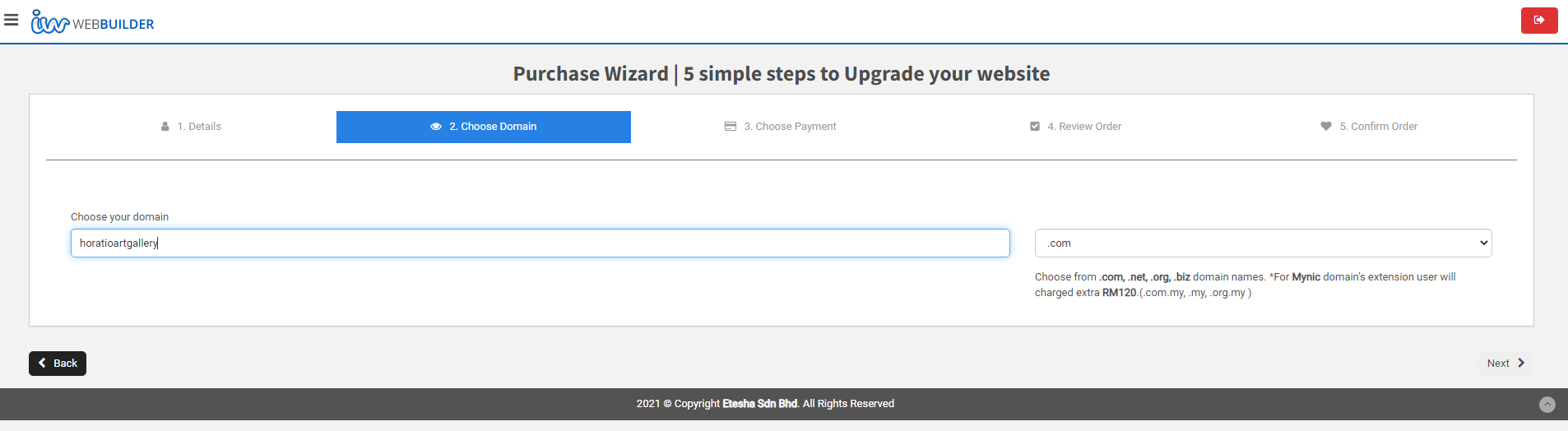
After you have confirmed your domain name, select your payment method.
The payment does not happen here yet, and will be complete in step 5.
Once you have selected, click NEXT>
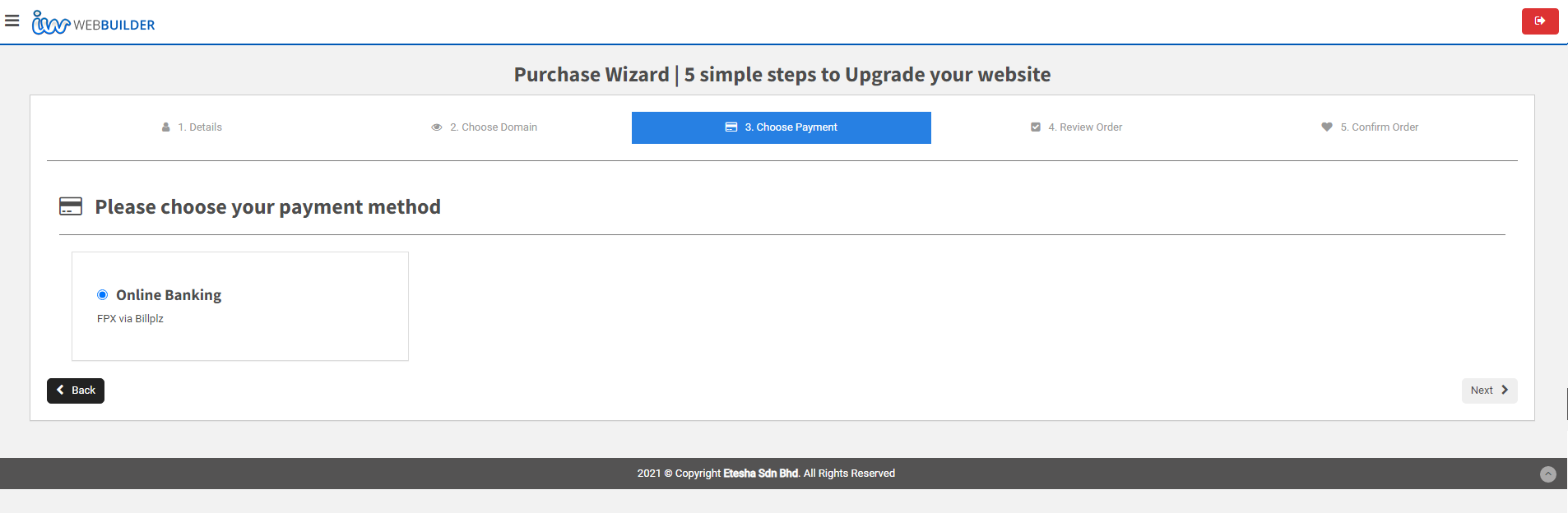
Here you can review your Order to confirm the details that you have provided is correct.
You may also include a COUPON CODE if you have one to redeem a discount
Once you are satisfied with the information, you may click on CONFIRM ORDER
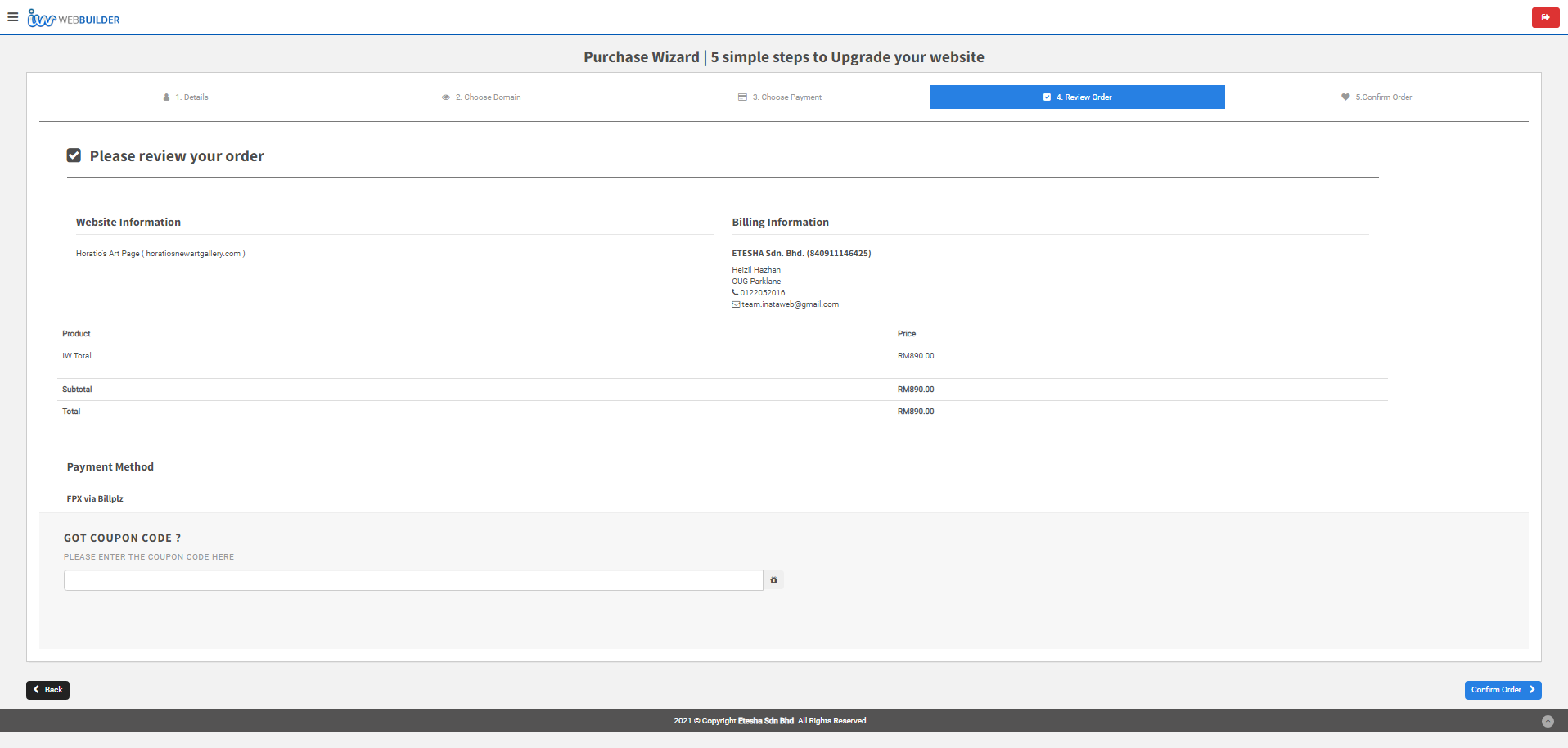
Success!
You have successfully Subscribed to Instaweb.my
It will take 2 to 3 days for your domain name to be approved, and but once it is done, your Instaweb website will automatically point towards your preferred Domain name.