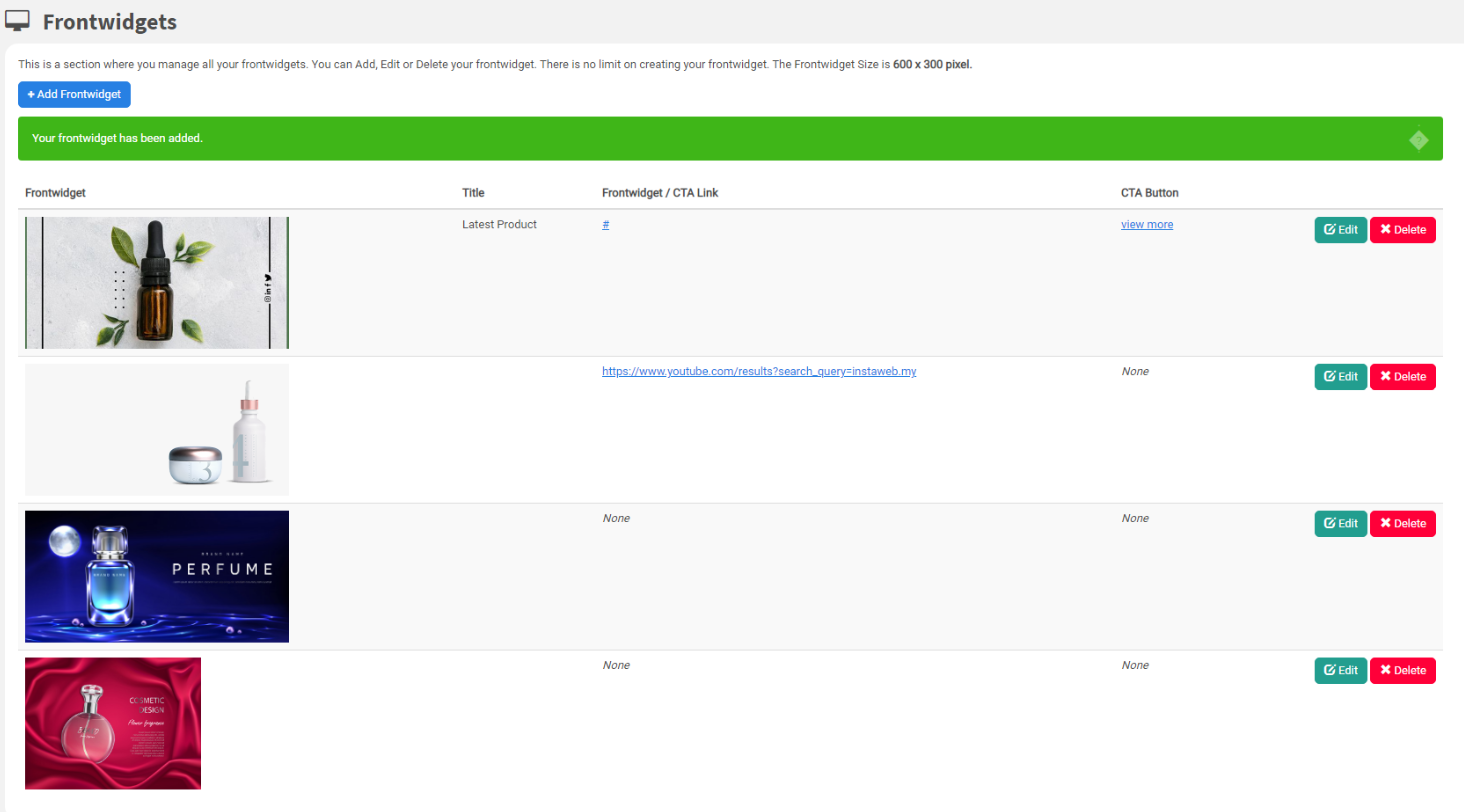3.6 Appearance > Front Widget
Heizil Hazhan
Last Update 4 jaar geleden
The front widgets can be a useful tool if you want to showcase another site from your site.
To use this the front picture resolution must be 600 x 300 pixels.
The number of maximum widgets allowed is only 4.
There are 4 fields to fill in order for you to create a widget. Only the image is a mandatory field to fill in, while Title, CTA and CTA link are Optional.
1. Front Widget Title
2. Front Widget Image
3. CTA ( Call to Action ) which has two segments
i. CTA Title
ii. And CTA Link
To create a Widget, click +Add FrontWidget and fill in the details below:-
1. The Front Title Widget
This is where you add the title of the widget. This text will appear in front of your widget. You may leave this portion blank if you do not need a text to appear in front of your widget.
2. Front Widget Image
This is where the image of your widget is uploaded. Select Choose file, browse the file that you wish to select for your widget and upload the file.
3. CTA
i. CTA Title
This is where you add a text explaining the widget function.
ii.CTA Link
This is where you set the link you wish the widget to activate.
This link will function when the user clicks on the image.